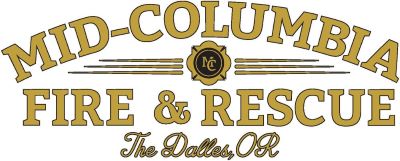Community Connect Registration
Under Construction
Mid-Columbia Fire and Rescue has implemented a new program called Community Connect. We strongly encourage all residents to register for this program as it will be a tremendous help for our emergency responder if they have to respond to your residence for an emergency.
To register for this program, please visit Community Connect Registration
Here is a rundown on how to register for Community Connect:
Visit the link above. Click on the blue Create Your Profile button. The page will look like this:

Click on the Register Button at the bottom of the page.
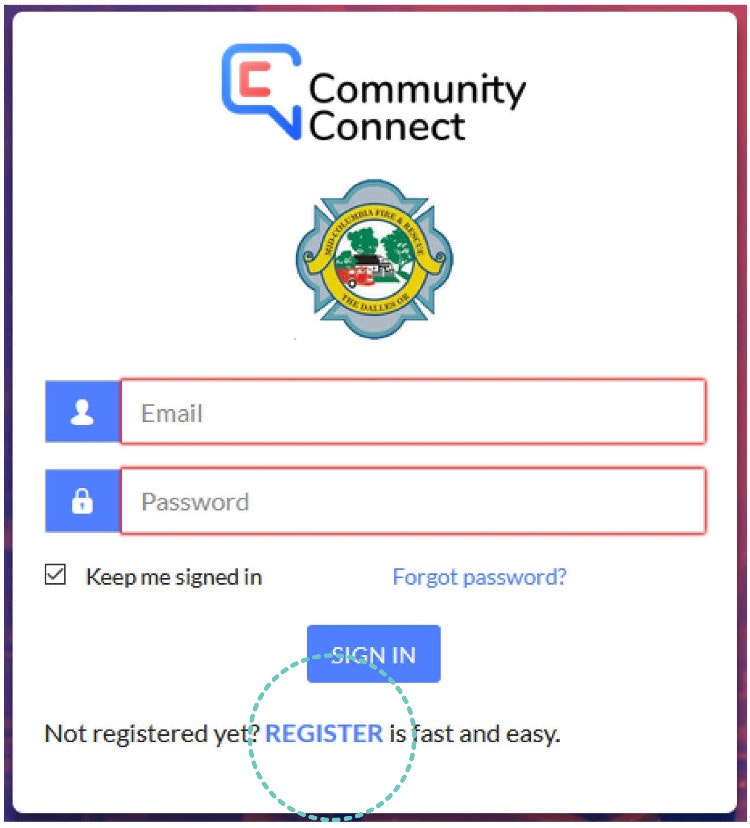
Please be sure to complete all information requested. Once you are done with the registration process, the photo below is what the landing page will look like. Be sure to bookmark the page so you can log in again. You can also click the link above that says Community Connect Registration.
Each panel on the landing page is information that you can update to include any information that you wish to share. The information is secured and only fire district personnel can access the information.

Should you desire to apply for a burn permit, click on the Burn Permit panel Add Permit button. Also, be sure to visit the Burn Permit page for more detailed information.